Trop d’images, de mauvais formats, un hébergement non maîtrisé… Résultat : elle surcharge vos serveurs, ralentit l’ouverture des messages et ajoute, pixel après pixel, des grammes de CO₂ à chaque envoi.
Letsignit already allows you to harmonize your team members' email signatures and turn them into a genuine communication asset. But beyond the numerous features that make your messages shine and amplify your brand image, we wanted to go further: make each signature as high-performing as it is responsible.
Until now, our solution already optimized the weight of your signatures and campaigns. Today, it also allows you to visualize their carbon footprint in real-time and reduce it. Signatures, banners, campaigns: each element is measured, analyzed, optimized.
A true win-win: your brand gains consistency, the planet gains lightness.
An unoptimized email signature adds an average of 1.2g of CO₂ per email¹. Over a year, a salesperson who sends 36 messages per day generates 11 kg of emissions... just with their signature. With a compressed signature hosted via Letsignit (≈ 120 KB), this same sending drops to 0.12g; the salesperson's annual footprint then falls below 1 kg of CO₂.
Multiply the difference by the entire team: the gain quickly becomes massive, even though many organizations aren't aware of it.
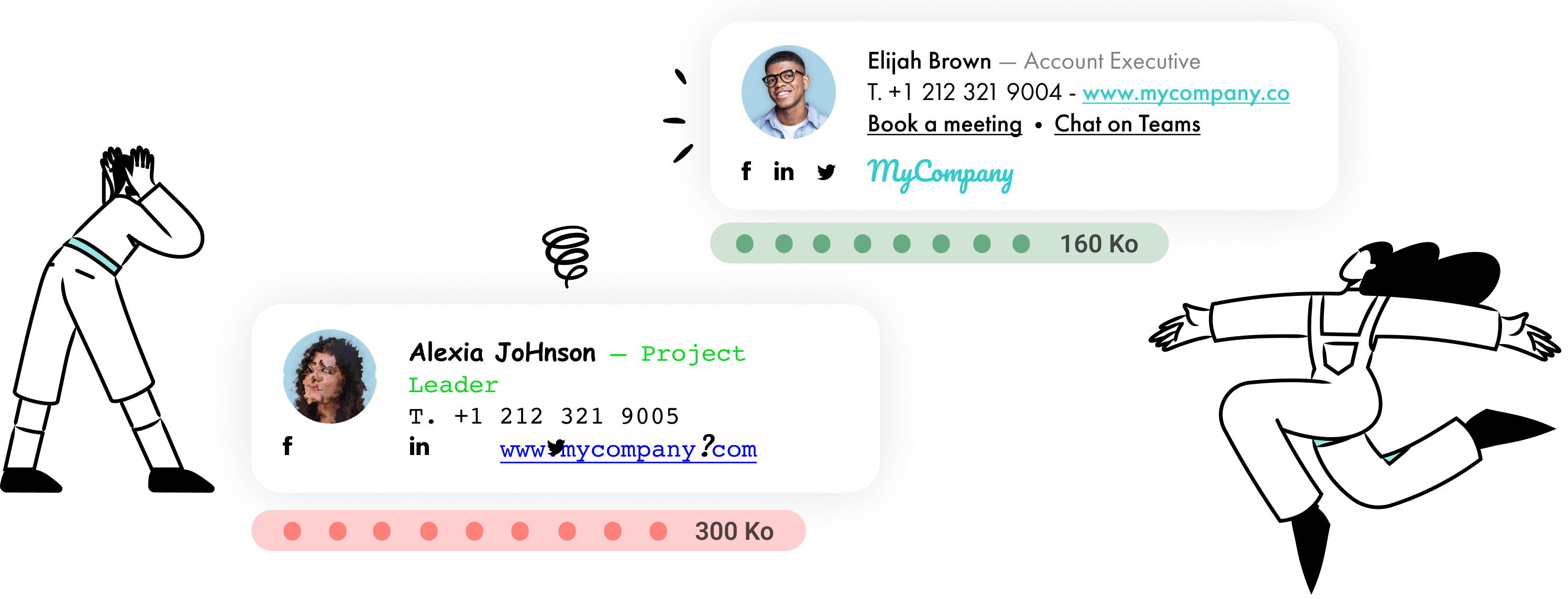
With each modification (signature, campaign, or combo), a dynamic counter updates:
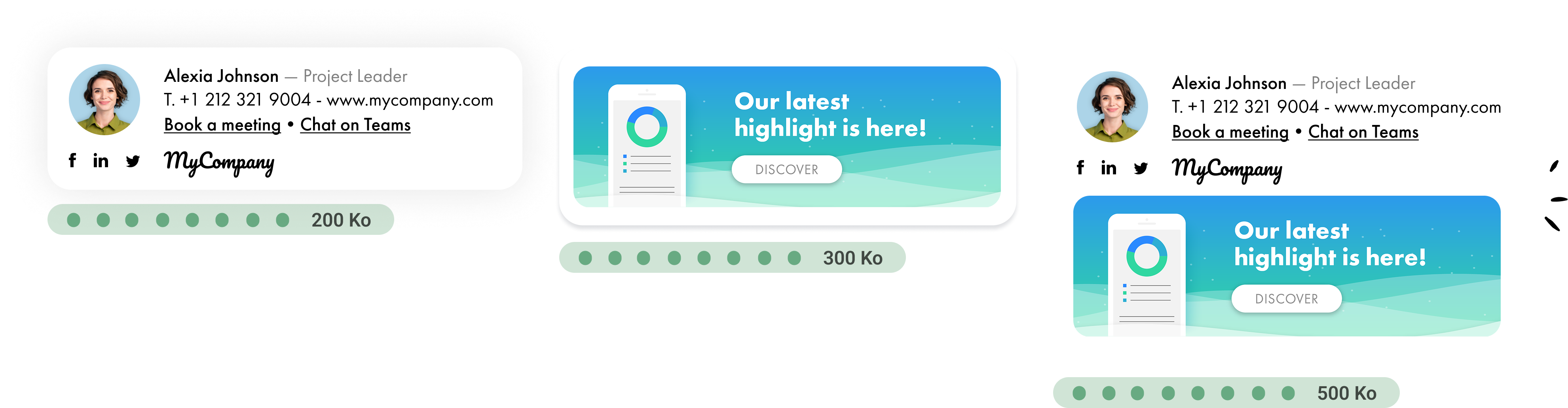
Our feature scrutinizes each block: dimensions, format, hosting, text, and, through our FAQ, offers simple recommendations to reduce the weight of your signatures if you wish: compression, resizing, hosting choices... all while preserving the sharpness of your creations and their performance.
Keep in mind for an optimized signature:
Let's be honest: from an environmental perspective, the best email signature remains... no signature at all.
But in organizational reality, email signatures address concrete challenges of recognition, legitimacy, brand consistency, and IT centralization. They are a reference point in millions of daily exchanges.
So rather than letting each employee cobble together their own with heavy images, uncontrolled hosting, and all the problems we know about, it's possible to regain control in a more responsible way.
This is where solutions like Letsignit can play a useful role. Not only by facilitating signature centralization and compliance, but also, progressively, by guiding companies toward greater digital sobriety: by measuring, optimizing, and raising awareness.
¹ Source: Woola – Email signature emissions
² Source: Cleanfox - L'empreinte carbone de vos newsletters
Yes, with the 'Campaigns' offer, it is possible to track the number of clicks on the email signatures of all your employees in the 'Statistics' area of the platform.
You can then access a detailed or global view of the number of clicks on the email signatures of each employee. You can use the search option to target a specific signature or a given period. Finally, you have the possibility to export all statistics to an Excel document.
If you launch campaigns with banners inserted in your email signatures, you can also access their performance via this same space.
With Letsignit, you can easily add social network icons in your collaborators' email signatures and link to your company pages. Also, our "attributes" feature allows you to manage personalized URLs for each of your collaborators such as their individual LinkedIn profile.
And that's not all: you can add links to an appointment-setting application, allow your customers to leave reviews easily, and integrate our 'Chat on Teams' widget to let anyone start a discussion via Microsoft Teams chat.
It’s up to you! As an administrator of the Letsignit platform, you choose whether or not to grant modification rights to your employees. These permissions are managed on an attribute-by-attribute basis, which means that you can decide to allow the employee to change their phone number, but not the address of your premises, for example.
This feature applies to all attributes in your directory, including custom attributes created on Letsignit. When your employees change one or more attributes, your directory is obviously not affected.
It often happens that employees make their email signature their own: custom format, bad fonts, colors inconsistent with the brand standards... all of this has an impact on your brand!
A consistent visual identity is considered authentic and outperforms a perceived weak one by 20%. And, your customers are 2.4 times more likely to buy your products.
With Letsignit, take back control over your brand identity by standardizing all your email signatures. Our tool has many features that allow you to customize your signatures by department, by audience or by subsidiary. Not to mention the possibility of carrying out campaigns within your email signatures thanks to our Campaign offer.
What is the user experience like for our employees?
In both cases:
In short, they have autonomy in their email signature, but you keep control on the field, signatures, and banners they can edit or use.
With our "multi-signature" feature, your employees can benefit from multiple email signatures. No technical manipulation is required. Thanks to our Add-in for Outlook or the desktop app, they can change their email signatures as they wish with just a few clicks.
Regarding the creation of email signatures, you can make several variations such as:
Everything has been thought of to go further in the personalization process based on the recipient of your emails.
If sending emails has an impact, non-optimized email signatures also have an impact. An unsuitable format or an image that is too heavy considerably increases the size of your signatures... and therefore, your emails.
As a responsible economic actor, we contribute to reducing our CO2 emissions and those of our customers in several ways:
As we are increasingly involved in sustainability initiatives, our priority in 2023 is to develop even more green IT functionality.
If sending emails has an impact, non-optimized email signatures also have an impact. An unsuitable format or an image that is too heavy considerably increases the size of your signatures... and therefore, your emails.
As a responsible economic actor, we contribute to reducing our CO2 emissions and those of our customers in several ways:
As we are increasingly involved in sustainability initiatives, our priority in 2023 is to develop even more green IT functionality.



