Between "Sincerely," "Best regards," and "Kind regards," your heart is torn... You're unsure about the best polite closing to use at the end of your cover letter, professional email, or administrative letter.
And rightly so! You don't address a colleague in the same way as you would address the mayor or your aunt Germaine. To avoid any faux pas, you need to adapt your introductory and closing greetings to your correspondent.
Don't worry! To help you navigate the maze of letter-writing etiquette, here is a comprehensive guide to greetings to use in emails. Thank you in advance for your attention. We hope you enjoy reading this guide.

To capture your reader's attention and start your formal email on the right foot, there are a few essential steps to follow. The structure of an email should include a proper greeting, clear body of the text, and professional closing. Here are our three tips for a courteous introduction.
There's nothing like a well-chosen greeting to put your reader at ease and make them want to read on.
It should be noted that in most cases, formal language is required, except when corresponding with close friends and family. Using informal language in business contexts can undermine your professional credibility.
Everyone likes to feel appreciated. For a polite and effective introduction, don't hesitate to ask for news from your recipient. This will have multiple effects: not only will they be more inclined to read your message, but they will also be more likely to respond to your email or act on your request.
Clearly and directly stating the reason for your email is essential for an effective introduction. First, this precision saves you valuable time, especially in a professional context. Second, it shows transparency and respect towards your correspondent, which puts them at ease and makes them more inclined to read your email.
Don't forget to fill in the subject line. This short summary of your email is visible in the recipient's inbox and is essential for making a good first impression. A well-crafted subject line can determine whether people will open your email immediately.
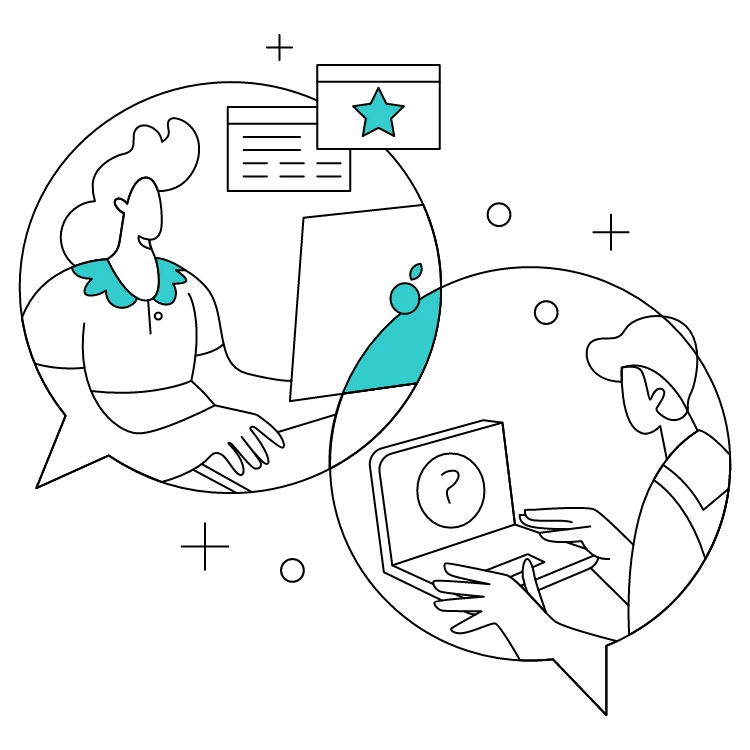
Just like the introduction, a well-written conclusion is crucial for a professional and courteous email. Here are three tips for ending your email on the right note, regardless of the context or the recipient.
Before ending your email, remember to express your availability or openness to continuing the conversation with the recipient. This reassures them that their response is important to you and demonstrates your willingness to collaborate. In a professional context, it is also an excellent way to build trust and commitment.
You could, for example, add a phrase such as:
It is wise and highly recommended to thank your correspondent at the end of your email. By doing so, you highlight the attention they have given you and the time they have taken to read your message, which is always appreciated and seen as a sign of consideration. You also increase your chances of receiving a favorable response and strengthen your professional or personal relationships.
End your email with a well-chosen closing greeting, which will add a touch of respect and professionalism. Again, tailor your greeting to your audience.
Don't forget to sign after your closing! Depending on the specific context, you can simply add your first and last name, or set up a professional email signature in your email software. Always check the date before sending to ensure accuracy.
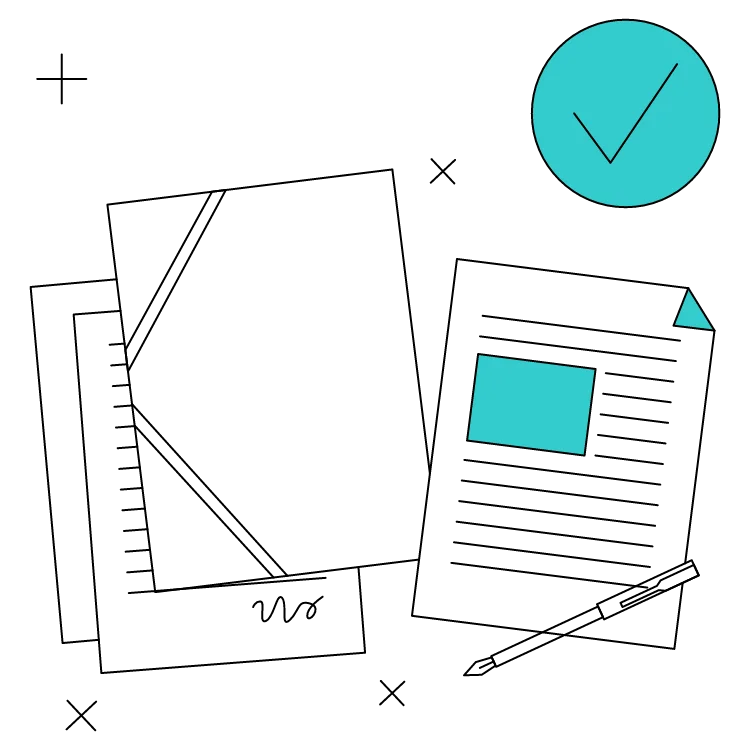
Want to express your gratitude in the right way? Here are three ways to say thank you at the end of an email while maintaining a respectful tone.
Saying "Thank you" to the person you are writing to for their time and attention is essential and helps create a positive atmosphere in your exchanges. It shows that you value their time and energy, which increases mutual respect. In doing so, you also ensure fruitful exchanges in the future!
To thank your correspondent for their acknowledgment, consider the following phrases:
Imagine that you spend an afternoon mowing your neighbor's lawn, and she closes the door in your face as a thank you. You would probably feel disappointed, disrespected, and unlikely to do her a favor again.
Well, it's the same with email exchanges! Taking the time to thank the person you are writing to for their service or support is an essential rule of courtesy.
You could use a phrase such as:
In professional correspondence, for example when negotiating with a client, unexpected delays can arise. To prevent impatience and encourage your client to remain engaged, remember to thank them for their understanding!
Use one of the following phrases:
You can also use these thank-you phrases in an automatic reply when you are out of the office. Here are a few examples of out-of-office messages.
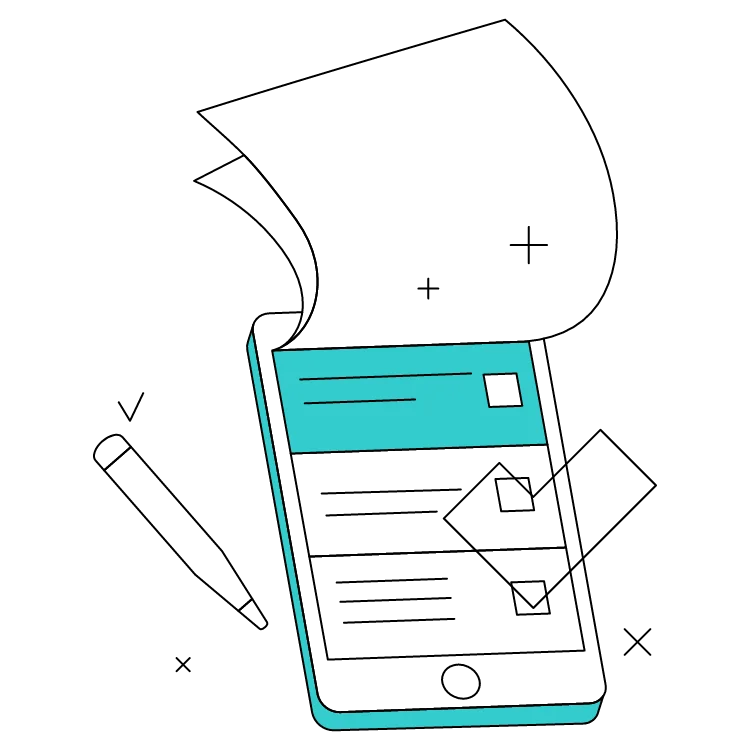
Not 100% sure of the right polite phrase for your email? Here are some formal email examples of the most appropriate expressions depending on the type of email, from cover letters to administrative correspondence. You'll soon be a pro at written courtesy!
Let's start with the basics! These simple, versatile polite phrases can be used in many contexts, from everyday exchanges to administrative correspondence. Their tone and degree of familiarity vary, and their use will depend on the profile of the person you are writing to.
To greet someone
To express thanks
To conclude
For your professional emails, you can use the common polite phrases listed above, or the following phrases depending on the specific context. These formal email templates work well for most business situations. See also our examples of professional emails for best practices.
To greet someone
To express thanks
To conclude
Different professional situations require specific approaches. Here are formal message examples for common scenarios:
To apologize for a delay or inconvenience
To encourage action
When discussing account numbers or extra details, maintain the same level of formality. Remember that in your new role, establishing credibility through proper email etiquette is crucial.
Are you responding to a job offer or submitting an unsolicited application? Using the right polite phrases in a cover letter is essential for making a good impression and putting yourself in the best possible light. Here is a selection of the best expressions!
To greet someone
To express gratitude
To conclude
Are you writing a letter in the language of Shakespeare? Here are some common polite phrases in English that follow proper formal business email grammar rules.
To greet someone
To thank someone
To conclude
You now have all the keys to using polite phrases perfectly in your emails. These formal email templates will help you communicate effectively in any professional situation. For more tips on designing your professional emails, find out how to write a professional email.
Yes, with the 'Campaigns' offer, it is possible to track the number of clicks on the email signatures of all your employees in the 'Statistics' area of the platform.
You can then access a detailed or global view of the number of clicks on the email signatures of each employee. You can use the search option to target a specific signature or a given period. Finally, you have the possibility to export all statistics to an Excel document.
If you launch campaigns with banners inserted in your email signatures, you can also access their performance via this same space.
With Letsignit, you can easily add social network icons in your collaborators' email signatures and link to your company pages. Also, our "attributes" feature allows you to manage personalized URLs for each of your collaborators such as their individual LinkedIn profile.
And that's not all: you can add links to an appointment-setting application, allow your customers to leave reviews easily, and integrate our 'Chat on Teams' widget to let anyone start a discussion via Microsoft Teams chat.
It’s up to you! As an administrator of the Letsignit platform, you choose whether or not to grant modification rights to your employees. These permissions are managed on an attribute-by-attribute basis, which means that you can decide to allow the employee to change their phone number, but not the address of your premises, for example.
This feature applies to all attributes in your directory, including custom attributes created on Letsignit. When your employees change one or more attributes, your directory is obviously not affected.
It often happens that employees make their email signature their own: custom format, bad fonts, colors inconsistent with the brand standards... all of this has an impact on your brand!
A consistent visual identity is considered authentic and outperforms a perceived weak one by 20%. And, your customers are 2.4 times more likely to buy your products.
With Letsignit, take back control over your brand identity by standardizing all your email signatures. Our tool has many features that allow you to customize your signatures by department, by audience or by subsidiary. Not to mention the possibility of carrying out campaigns within your email signatures thanks to our Campaign offer.
What is the user experience like for our employees?
In both cases:
In short, they have autonomy in their email signature, but you keep control on the field, signatures, and banners they can edit or use.
With our "multi-signature" feature, your employees can benefit from multiple email signatures. No technical manipulation is required. Thanks to our Add-in for Outlook or the desktop app, they can change their email signatures as they wish with just a few clicks.
Regarding the creation of email signatures, you can make several variations such as:
Everything has been thought of to go further in the personalization process based on the recipient of your emails.
If sending emails has an impact, non-optimized email signatures also have an impact. An unsuitable format or an image that is too heavy considerably increases the size of your signatures... and therefore, your emails.
As a responsible economic actor, we contribute to reducing our CO2 emissions and those of our customers in several ways:
As we are increasingly involved in sustainability initiatives, our priority in 2023 is to develop even more green IT functionality.
If sending emails has an impact, non-optimized email signatures also have an impact. An unsuitable format or an image that is too heavy considerably increases the size of your signatures... and therefore, your emails.
As a responsible economic actor, we contribute to reducing our CO2 emissions and those of our customers in several ways:
As we are increasingly involved in sustainability initiatives, our priority in 2023 is to develop even more green IT functionality.
To finish writing an email politely, always include a mention of your availability, a word of thanks, and a polite closing appropriate for your correspondent. This will ensure you make a good impression while observing the rules of courtesy!
Sent an email by mistake? Find out how to delete a sent email.
Ah, the age-old dilemma between these two common phrases... To help you choose, just remember that 'Sincerely' has a more friendly and informal tone. "Best regards," on the other hand, indicates a certain distance.
Are you writing to your company's management? Keep it neutral and formal with expressions such as "Dear Ms./Mr. X" at the beginning and "Best regards" at the end.



