While waiting for an important work email, you finally receive a notification indicating a new email. You open your inbox and... disaster: it's an advertising email from a sushi restaurant you signed up for five years ago. Exasperated, you move the email to your trash folder, promising yourself you'll never order sashimi again.
None of this would have happened with an email alias! This secondary email address, an alternative to a "junk" address, makes it easier to sort your emails while protecting your personal data.
Here's an introduction to email aliases, their advantages, and how to create one in Gmail. You'll see, it's easier than it looks!
By hiding your main email address, an alias protects your personal data from hacking attempts, for example. It also has a spam filter, which makes it easier to sort your emails by sending advertising emails straight to your junk folder.
Let's take an example. Imagine you want to sign up to a streaming site without using your main email address. You enter an alias when you register. Communications from the site will be sent via the alias to your main inbox, the one you use with your main email address. When you no longer want to receive emails from this site, simply deactivate or delete the alias.

"Why create an email alias when I already have a junk email address?" you may ask. Well, there are several reasons, including security and management!
An email alias can be created in 10 seconds flat, and it allows you to:
The number one advantage of email aliases is that they protect your privacy, your personal information, and your email account.
First, this secondary email address hides your primary address. This guarantees you a certain degree of anonymity if your main address includes your first name, last name, or other sensitive information. Furthermore, since your identity is hidden, you are less vulnerable to hacking and identity theft attempts.
Second, email aliases allow you to filter spam and other advertising emails, as well as phishing attempts. With its built-in anti-spam features, all unwanted or even risky emails are sent to the junk mail folder. If you opt for a basic alias without a spam filter, you can also simply disable or delete it to prevent any communication from the site responsible.
If you were paid for the number of spam emails you delete every day, you'd already be lounging on a yacht in the Mediterranean... Managing junk mail and an entire email inbox can be a huge time sink!
Email aliases simplify your life by automatically sorting your correspondence. Firstly, because its anti-spam feature and filtering options allow for automatic sorting.
Secondly, by using a different email address for different types of correspondence, you can see your inbox more clearly. For example, with one alias for your professional activity and another for your personal correspondence, you have a better overview of your emails and their importance.
Between Netflix, your favorite e-shopping site, and your various professional and personal correspondence, you often find yourself zigzagging from one email account to another to check your mail.
Email aliases allow you to centralize everything in a single inbox. You no longer waste time logging out and logging back in to different email accounts. You also no longer need to create a new Outlook, Gmail, or Yahoo! email account for each new type of activity.
What's more, by consolidating everything into a single account, you reduce your exposure to hacking attempts and the risk of personal data leaks.
Email aliases can also be a great tool for your communication! Because they can be customized according to the type of correspondence, they allow you to create consistent communication that reflects your image.
For example, you can create an alias marketing@mycompany.com and another alias comms@mycompany.com. This way, your different correspondence will be sorted automatically. Your communication is better organized and more impactful.
And for truly professional communication, check out the email examples in our writing guide.
The final advantage of email aliases is their ease of use!
Easy to create, delete, and disable, they are available to you as needed. This allows you to adapt quickly and easily to changes in your email correspondence.
What's more, most email software offers aliases with useful features. From spam filters and recipient response management to message tracking, you'll find a whole range of tools to make your life easier!
We wouldn't be 100% objective if we didn't also mention the weaknesses of email aliases. As with any digital tool, it's important to be aware of these disadvantages in order to get the most out of it. Or simply to be sure that the tool in question is right for you!
First, and most obviously, email aliases can cause confusion among your recipients. They may end up wondering who they are addressing, especially if you have several secondary addresses. For your daily communications, as well as for occasional messages such as email greetings, make sure you clearly communicate your identity!
Secondly, paradoxically, email aliases can lead to more spam than your main email address. This is because spammers are often able to detect aliases and therefore target their advertising emails to them. It is therefore important to ensure that you have one or more effective spam filters in place before creating a secondary address.
Thirdly, with email aliases, a simple mistake can cause you to miss important emails due to the multiple addresses. For example, you may be used to receiving secondary emails via an alias and miss an urgent email as a result. When using multiple aliases, be sure to check each email carefully.
Another technique to ensure you don't miss anything is to set up an automatic reply inviting your correspondents to contact you later! Here are a few examples of out-of-office messages.
Finally, email aliases can pose a privacy issue if you share them with other users. They may end up in your main inbox and have access to your other correspondence. So, again, you need to be careful about which aliases you share and who your secondary users are.
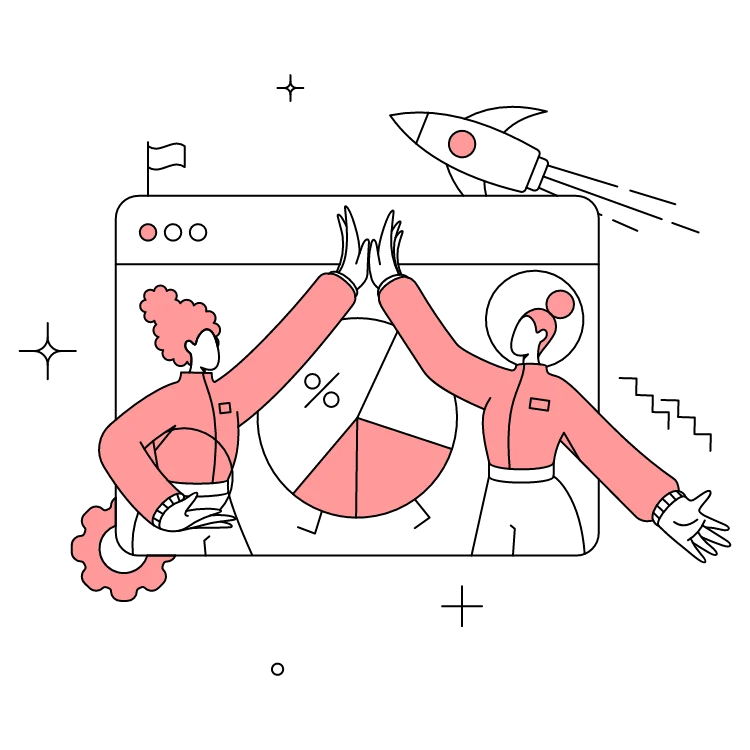
Everyday life in a business involves juggling different tasks and departments. To communicate effectively and keep sensitive data secure, it can be a good idea to create several email aliases.
First, email aliases allow companies to cultivate communication that reflects their image by adding their own domain name. All aliases include the company name, which improves its online visibility and creates consistent communication. From your everyday exchanges to your New Year's emails, your customers and employees will perceive the company as well-organized, efficient, and dedicated to serving its audience in the best possible way.
Second, email aliases allow you to sort communications between departments, which makes correspondence flow more smoothly and ensures that no emails are missed. With one alias for marketing, another for accounting, and another for technical support, for example, your communication will run like a well-oiled machine! On this topic, find out how to write a professional email.
Finally, the "bulwark" function of email aliases against phishing attempts, spam, and other forms of hacking is a valuable asset for a company whose sensitive data requires increased protection. As mentioned above, to take full advantage of this feature, it is important to check that anti-spam filters are in place, active, and effective. It is also important to ensure that the various aliases and their users are properly managed.
Ready to create your secondary email address? Although the names and sections vary depending on the email service, creating an alias generally follows the same steps:
Start by logging into your main email account with your administrator or user credentials.
Then go to your account management and administration settings. There, look for the alias feature, which you can find in the "Users," "Accounts," or "Advanced Settings" section, depending on your email service.
Since email aliases are often referred to as "secondary email addresses," you may also find the corresponding section under this name.
In the alias feature, select "Create an alias" or "Create a new secondary address," depending on your email service.
There, you can enter the name of your alias. If you are a business, choose an alias that is consistent with your communication, for example by including your domain name.
Link your new alias to your primary email address so that messages are automatically sent to your usual inbox.
When you create your email alias, you will have the option to configure filtering and forwarding specific to the alias.
In particular, you can specify the folder where incoming messages will be delivered, which is very useful for organizing your correspondence. For example, you can associate your technical support alias with a folder of the same name so you never miss any questions from your correspondents!
To configure these settings, go to the "Sorting" or "Filtering" section, depending on your email software.

Want to enjoy the benefits of email aliases at no extra cost?
Good news: most email software, including major providers such as Gmail, Outlook, and Yahoo!, allow you to create one or more secondary addresses for free.
That said, to take advantage of additional features or for business accounts, creating an alias may require a paid subscription and vary depending on the plan. For example, Gmail for Google Workspace imposes a limit on aliases depending on the subscription chosen.
The answer to this question is multifaceted and depends on what is meant by "having the same email address."
If the question is whether two people can create the same email address at the same time, the answer is no. The email service will not allow you to use the same address, simply to ensure that each user is correctly identified.
However, two people can have the same login details for a single email address. In this case, mutual trust is essential, as each person has personal data.
An email alias can also allow you to use the same main account by assigning a secondary address to a second person. Even though all incoming messages will end up in the main inbox, each alias can be used by a different person.
Each user can also customize their correspondence with other tools, such as the Gmail or Outlook email signature.

Do you use Gmail? Here's how to create an alias on Google's email software.
To create a Gmail alias using the traditional method:
There is another quick method for creating a Gmail alias: the "+" sign technique, also known as Gmail plus addressing.
In your main email address, before the @, add a "+" followed by an additional word. For example, if your address is mycompany@gmail.com, you can create the alias mycompany+marketing@gmail.com.
You can then assign each alias to an inbox folder in the alias filtering options. All emails received via a given alias will then be stored in a specific folder.
To send a one-off email with a different Gmail alias, after creating and configuring different aliases, simply click on the "From" line and select your sending address.
If, on the other hand, you want to use an alias permanently, first go to Settings, then Show all settings. Then select Accounts and under Send email as, click Use default.
Did you make a mistake when sending your email? Learn how to delete a sent email!
Now you know everything about Gmail aliases, their advantages, and how to create them. To perfect your communication, discover how to write an attractive email subject line!
Yes, with the 'Campaigns' offer, it is possible to track the number of clicks on the email signatures of all your employees in the 'Statistics' area of the platform.
You can then access a detailed or global view of the number of clicks on the email signatures of each employee. You can use the search option to target a specific signature or a given period. Finally, you have the possibility to export all statistics to an Excel document.
If you launch campaigns with banners inserted in your email signatures, you can also access their performance via this same space.
With Letsignit, you can easily add social network icons in your collaborators' email signatures and link to your company pages. Also, our "attributes" feature allows you to manage personalized URLs for each of your collaborators such as their individual LinkedIn profile.
And that's not all: you can add links to an appointment-setting application, allow your customers to leave reviews easily, and integrate our 'Chat on Teams' widget to let anyone start a discussion via Microsoft Teams chat.
It’s up to you! As an administrator of the Letsignit platform, you choose whether or not to grant modification rights to your employees. These permissions are managed on an attribute-by-attribute basis, which means that you can decide to allow the employee to change their phone number, but not the address of your premises, for example.
This feature applies to all attributes in your directory, including custom attributes created on Letsignit. When your employees change one or more attributes, your directory is obviously not affected.
It often happens that employees make their email signature their own: custom format, bad fonts, colors inconsistent with the brand standards... all of this has an impact on your brand!
A consistent visual identity is considered authentic and outperforms a perceived weak one by 20%. And, your customers are 2.4 times more likely to buy your products.
With Letsignit, take back control over your brand identity by standardizing all your email signatures. Our tool has many features that allow you to customize your signatures by department, by audience or by subsidiary. Not to mention the possibility of carrying out campaigns within your email signatures thanks to our Campaign offer.
What is the user experience like for our employees?
In both cases:
In short, they have autonomy in their email signature, but you keep control on the field, signatures, and banners they can edit or use.
With our "multi-signature" feature, your employees can benefit from multiple email signatures. No technical manipulation is required. Thanks to our Add-in for Outlook or the desktop app, they can change their email signatures as they wish with just a few clicks.
Regarding the creation of email signatures, you can make several variations such as:
Everything has been thought of to go further in the personalization process based on the recipient of your emails.
If sending emails has an impact, non-optimized email signatures also have an impact. An unsuitable format or an image that is too heavy considerably increases the size of your signatures... and therefore, your emails.
As a responsible economic actor, we contribute to reducing our CO2 emissions and those of our customers in several ways:
As we are increasingly involved in sustainability initiatives, our priority in 2023 is to develop even more green IT functionality.
If sending emails has an impact, non-optimized email signatures also have an impact. An unsuitable format or an image that is too heavy considerably increases the size of your signatures... and therefore, your emails.
As a responsible economic actor, we contribute to reducing our CO2 emissions and those of our customers in several ways:
As we are increasingly involved in sustainability initiatives, our priority in 2023 is to develop even more green IT functionality.
To create a group email alias, use Google Groups or set up distribution lists through your Google Workspace admin console. This allows multiple people to receive emails sent to a single address.
For business accounts, go to your Google Workspace admin console, navigate to Directory > Users, select the user, and add alternate email addresses. Google Workspace offers more advanced alias management features than personal accounts.
Yes, personal Gmail accounts support aliases through plus addressing and alternate "Send mail as" addresses. However, true custom domain aliases require Google Workspace.
Use the plus addressing method (+keyword) to create dynamic aliases on-demand without pre-configuration. Simply add "+keyword" to your existing email address when needed.
Google allows up to 30 aliases per account for free users. Google Workspace users may have different limits depending on their subscription plan.
Check your alias configuration in Gmail settings, verify forwarding rules are active, and ensure spam filters aren't blocking messages. If issues persist, contact Google support or visit their help center.



